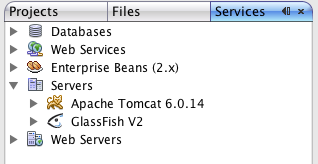
Can't Find Tomcat?
1. Click on the Services tab and see if Tomcat is installed. Don't see the Services tab? Choose Services from the Windows menu.
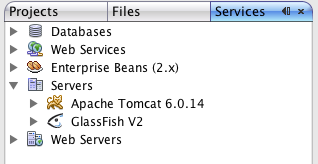
You should see Tomcat listed under the Servers node.
2. If you don't see Tomcat, right-click the Servers node and choose Add Server. Click Tomcat 6.0 and click Next.
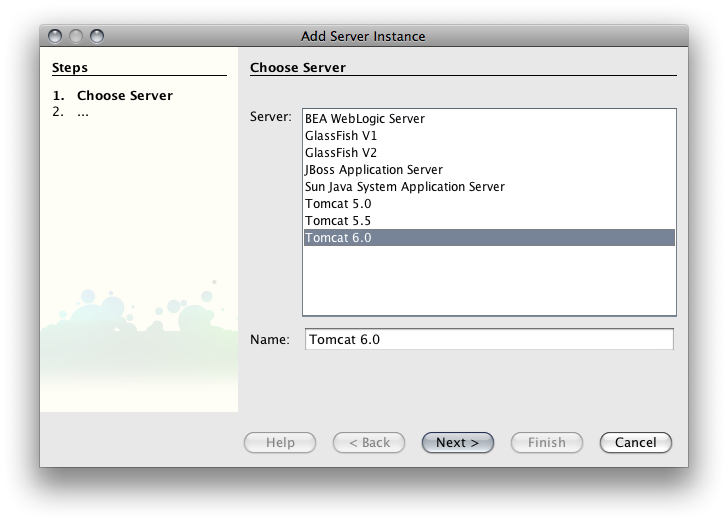
3. Browse for the Tomcat directory. Tomcat was installed on my system inside the Netbeans install folder. Add a user name and password for the Tomcat Manager application. Click Finish. You should now see Tomcat listed under the Servers node.
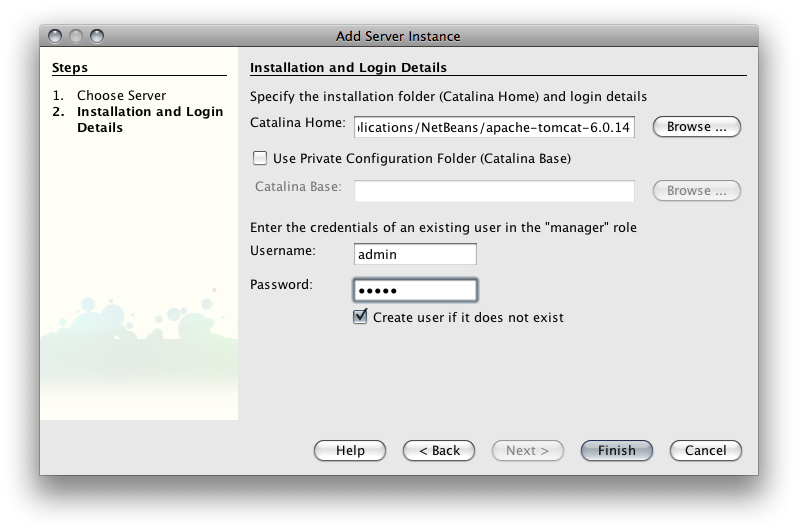
4. Can't find Tomcat anywhere on your machine? Check to see if it is installed. Choose Plugins form the Tools menu. Click on the Installed tab and look for Tomcat. If you don't see it, check for Tomcat on the Available Plugins tab. Put a check in the Install column and click Install. You may have to restart Netbeans to use Tomcat.
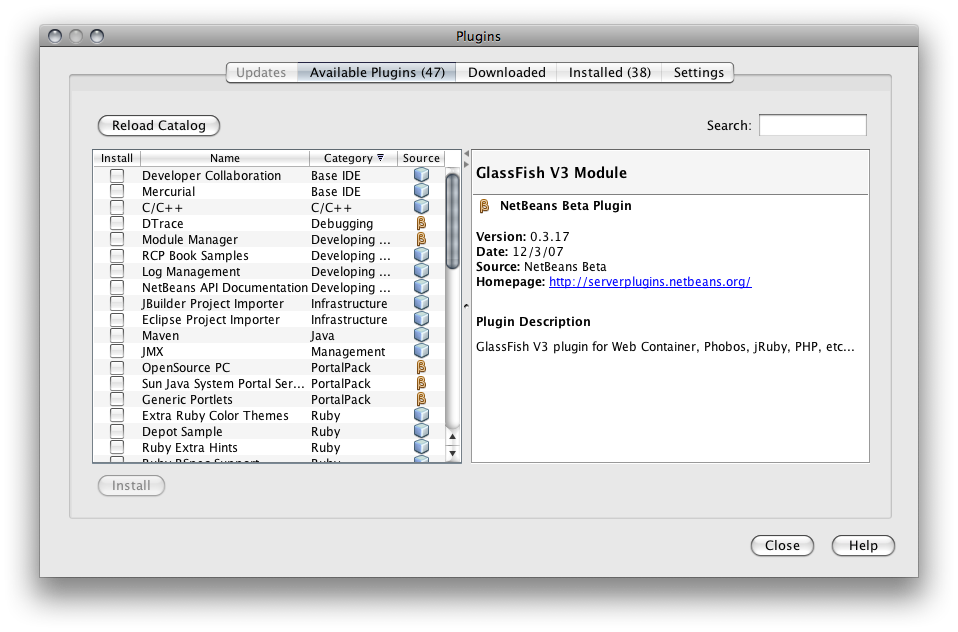
5. When all else fails, download Tomcat from the Apache website. Then follow the directions above for adding a server and choose the install folder where you've installed Tomcat as Catalina Home.