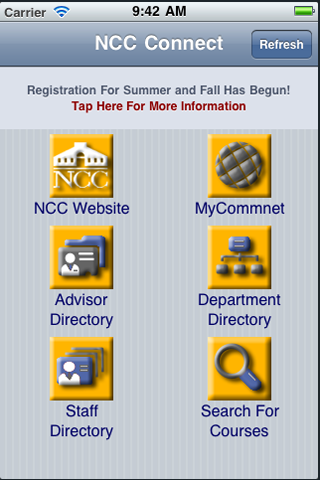

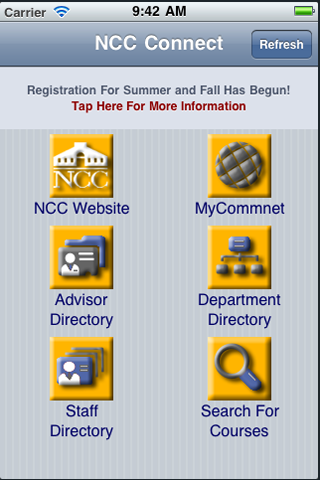
Home Screen: Use this for navigating NCC Connect. Tapping any Home button takes you back here. The top of the Home Screen displays notifications from NCC. Use the Refreshbutton to reloadthe app view any new notifications.
The Home Screen includes 3 external links:
NCC Web Site: loads the NCC web siter
MyCommnet: Loads the MyCommnet site so you can log into myCommnet ant get grades, evaluate your classes, etc.
Search For Courses loads the Commnet System-Wide course form
Use the Back Button to navigate back to the Home screen from an external link.
The Home Screen also includes three directories:
Advisor Directory: Loads the directory of Program Coordinators listed alphabetically by Program/Degree
Staff Directory: Loads the entire NCC Phone Book listed alphabetically by Last Name
Department Directory: Loads the NCC Phone Book listed alphabetically by Department
Each Directory includes a List:
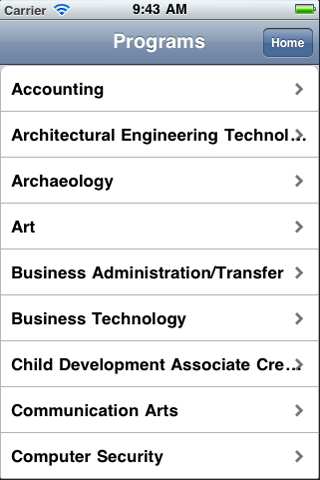
Click on a List Entry to see Details.
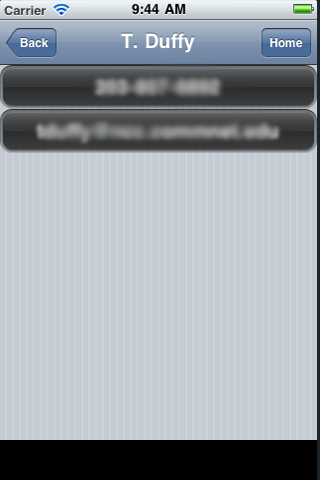
Click on the Phone Number to dial the staff member. Tap on the e-mail address to send the staff member an e-mail.